How to enable USB debugging on Android
1. Navigate to Settings > About Phone > scroll to the bottom > tap Build number seven (7) times. You'll get a short pop-up in the lower area of your display saying that you're now a Developer.
2. Go back and now access the Developer options menu, check ‘USB debugging’ and click OK on the prompt.
That’s it, you’re done!
You can now enable and disable it whenever you want by going into Settings >Options > Debugging > USB debugging.
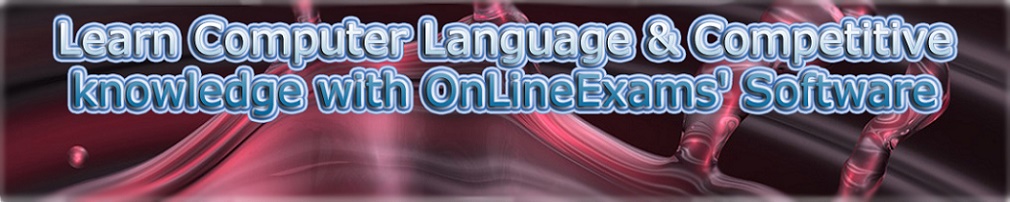


No comments:
Post a Comment