Offline Desktop Application
OffLineExam software is helpful for those students who prepare online exam or an Administrator type user who teach her/his students and wants to provide examination like online exam system to all students. Software not need have an internet to create exam.
It might be possible that most of
the students studying in your institute are not having Internet facility
all the time.
To overcome such a situation, our
state-of-the-art designed OffLineExam offline application would enable
your students to give the test after one time authentication from the
online application.
All tests from the online application are downloaded to the computer and with the help of databse in the application, students are able to submit their results & view their detailed analysis.
All tests from the online application are downloaded to the computer and with the help of databse in the application, students are able to submit their results & view their detailed analysis.
A complete solution for your Today's Online Exam preparations. This software provide you like real online exam process where you will maintain time of examination and latest questions also.
It’s about you not us!
Students need to be emotionally engaged with your & passionate about your teaching methodologies. Make your students realise your initiatives towards the current scenarios of competitive exams. We understand your love for teaching, commitment to students & desire to see your student succeed.OffLineExam gives you a platform where you can leverage technology to enhance their preparations. We are committed to work with you to ensure your success. We firmly believe your success & growth in ours is our business.
1.What is online examination?
Online examination is a new technique to conduct an examination through Internet.
2.Why it has been popular?
The formal examination system is a very long procedure to conduct an examination. From the respect of the recruiter, they should give extra effort on the examination to select employees for the organization. This is a huge responsibility and extra load to the recruiter to conduct an examination. This is very costly and extremely tedious to conduct an examination. Side by side online examination is a very sophisticated examination conducting system. Recruiter just sends a mail to the candidates for the post and it will be reached to the millions of register candidates.
3.How can I appear at Online Examination?
After creating the account in OffLineExam, you are ready to prepare yourself on online examination before getting appeared on the final examination. OffLineExam software is giving this extra facility to our users candidates and they are benefited using this system. By
using this package a Administrator type user who teach her/his students and wants to provide examination like online exam system to all students, can use this and getting best result soon.
4.What is my benefit?
OffLineExam good choiice for those who is related with Online exam any way. We are always tried to serve better Qusetions to the people. We will provide offlnlineExam updates for new questions to our register users for preparing themselves before appear on the final examination. This kind of test to help to understand about on online examination and test own the preparation on that particular examination. This is very useful to the beginner who has little bit of knowledge on Online Examination.
Some Screens shots :
 |
| LogIn Window |
 |
| Instruction Window |
 |
| Exam Window |
Download OffLineExam.exe here ->
 |
| Total Downloaded: |
Download supported file:-
Must download-- For 32 bit- (file size : 28Mb)

|
| 32 bit..Downloaded: |
For 64 bit- (file size :33Mb)
OffLineExam's Subjects
There are total four subject added in OffLineExam, which are Computer, Mathematics, Reasoning and GK_GS, languages like English and Hindi will added soon. We are working on OffLineExam till now to improve it. If you have any suggestions, you can comment here.
Add Questions
Adding Questions to system has never been so easy!
OffLineExam provides easy, intuitive & an additive way to manage the question database. You can add new question usiing both of language English and Hindi.
Upload Image
You can upload images with the question as well as with the options.Upgrade question database
We will provide new upgrade.zip file with new questions, You can download them and upgrade your OffLineExam's Database. To learn more about upgrade see our upgrade section or you can write us in comment box.
Create Exam
Educators can now create an exam just by clicking 3 times.
At OffLineExam, we truly believe
educators, teachers, & trainers are as busy as a bee. We understand
their devotion towards students and finding out time for other stuff
can be less difficult.
Now creating a test is just 3 steps away!
You have the flexibility to add
questions even after the test has been created. Questions can be added
randomly. Just a click and questions of different difficulties are
randomly added.End of Test
At the end of the test, students are
notified by a remark of their performances. Students can only view reports for which
they are given permission.
Manage Student
Effortlessly adding students to OffLineExam is all time fun!
You can add students and allot them
User ID and Password. The Student Manager is much more
like a Lead Management system, where
you can manage your Leads, check
status whether students are Active, Inactive,
Register OffLineExam or Licence Code
Download upgrade.zip for new questions
Important Links :
FAQ or How to ?Register OffLineExam or Licence Code
Download upgrade.zip for new questions
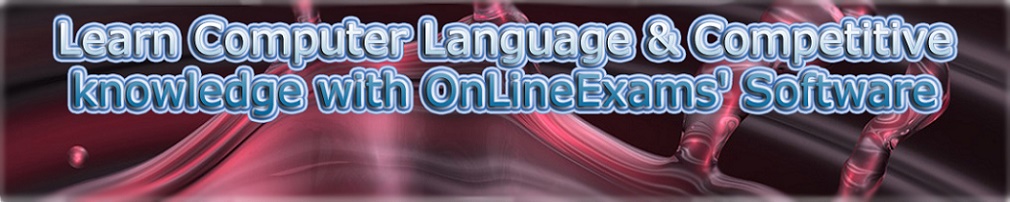


If you have any problem related downloading, installing or any other issues like OffLineExam not support hindi font or any bugs. Please write here. Thanks
ReplyDeletegood keep it
ReplyDelete