Download OffLineExam software
Students need to be emotionally engaged with your & passionate about your teaching methodologies. Make your students realise your initiatives towards the current scenarios of competitive exams. We understand your love for teaching, commitment to students & desire to see your student succeed.
OffLineExam gives you a platform where you can leverage technology to enhance their preparations. We are committed to work with you to ensure your success.
Dear users this is the 1st version of OffLineExam we are currently working on this to improve its features.
 |
| OffLineExam version 1.0 |
OffLineExam version 1.0 features:
- Add a new user in simple way.
- Recover password off line.
- Four subject added (Com, Math, Reas,Gk-GS)
- Add new question with suitable instructions and images.
- To create exam add your subject in simple way.
- Exam's question will come randomly from database.
- Manage your previous exam's marks and see improvement.
Today i am posting an easy tool to every one who is trying to improve there typing speed in English typing and Hindi typing also. This software provide multi-language facility, that means you can typing not only English or Hindi but in really you can able to trying multiple language through change its font setting.
RapidTyping is a convenient and easy-to-use keyboard trainer that will
help you improve your typing speed and reduce typos. With its lessons organized
for various student level, RapidTyping will teach you touch
typing or enhance existing skills.
This product encourages kids and adults to learn how to effectively use their computer keyboards. Rapid Typing Tutor provides customizable tests, drills, and a typing game with real-time progress tracking. Users can select their particular keyboard and view the Virtual Keyboard with multiple colors so they know where they are supposed to put their hands and fingers.
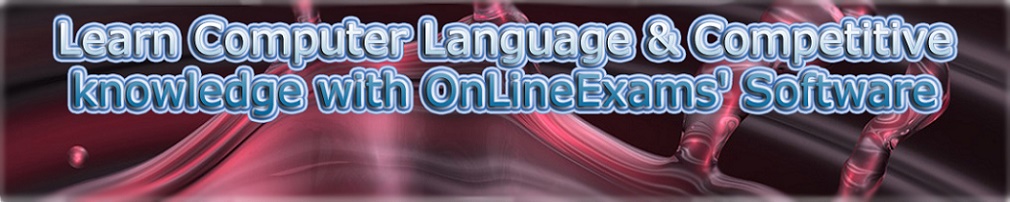




No comments:
Post a Comment